
My blog
Protect your data while traveling
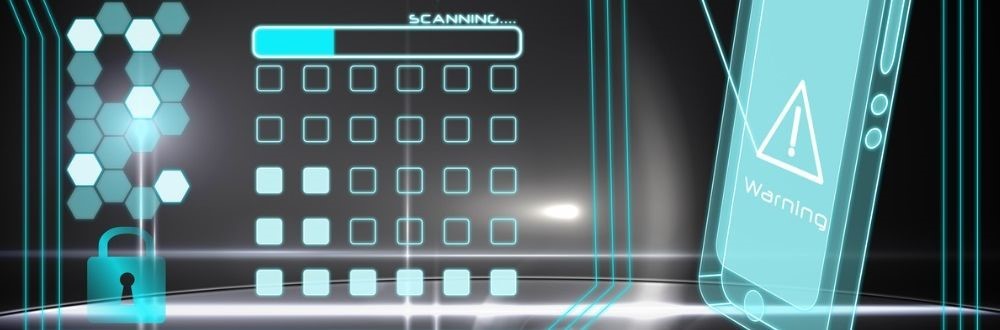
I don't know about you, but I would never travel without taking my precious phone with me. To stay on the safe side, be sure to use the tips below.
1. Turn on the "Find My Phone" service.
Both iPhones and Android devices have implemented this useful feature. Don't forget to activate the GPS/Location services option as well; otherwise, it will be impossible to locate your lost or stolen device. On a side note, by keeping the "location services" option active at all times, your battery will drain much faster, so be sure to pack an external battery as well.
If something bad happens, you will be able to see the approximate coordinates of your phone, and then you can take one of these actions:
a) Play a sound. This option is useful if you are near the phone and want to locate it. The device will play a loud sound effect, even if the phone's sound is turned off.
b) Display a phone number. Use this feature to display a phone number on the screen of your lost device. This way, if the person who has found your phone is an honest one, he or she will be able to call your spouse's number, and you'll hopefully retrieve the lost device.
c) Erase the data. If you think that you can't retrieve your device, it's best to erase all its data remotely.
2. Customize your lock screen.
Set up a strong password for it; if a hacker really wants to get into your phone, its biometrics features will be useless. So, pick a strong pass that's got 20 characters or so and uses a combination of letters, numbers and special symbols. I know it's going to be cumbersome to use your phone this way, especially if you look at its screen dozens of times per day, but it needs to be done, at least while you are traveling.
Use a lock screen wallpaper that displays emergency contact info. Write down the required info on a piece of paper, take a picture of it, and then set the resulting image as a wallpaper for your lock screen. By doing this you'll give the good Samaritan who finds your lost device the option of getting in touch with you.
3. Back up all the data.
It's easy to do that by using the built-in, cloud-based backup service that is provided by the phone maker. If you've got a lot of data to store and/or don't trust cloud backups, you can save a copy of all the data locally, on a regular computer. It's true that the process is easier for Android device users, who can have access to all the files on their phones easily.
4. Delete sensitive data.
Move all the data you wouldn't want to fall into the wrong hands to a computer; you can always move it back where it was after your return. An even better idea is to have a "travel" phone, an inexpensive device that only includes the bare necessities and doesn't store any important data.
5. Update your mobile antivirus.
You want to make sure that the installed anti-malware suite that you are using is up to date, and thus able to detect even the most recent threats.
6. Use a good VPN.
The emphasis is on "good". There are way too many Virtual Private Network services that have been built by cyber villains who want to spy on other people's web-related activities! So, be sure to use a VPN application which has been developed by a reputable company.
It goes without saying that you shouldn't connect your phone to public hotspots; lots of individuals try to steal other people's data by making use of existing software vulnerabilities.